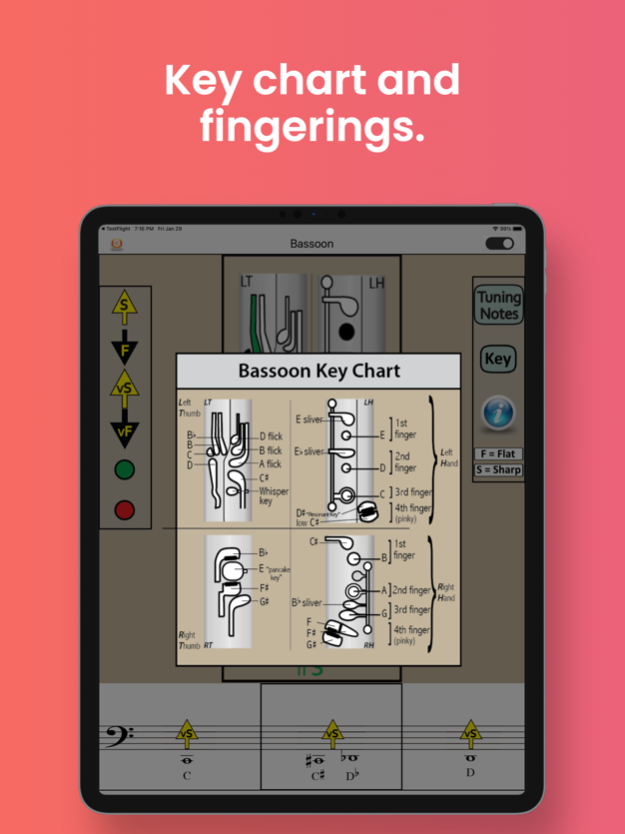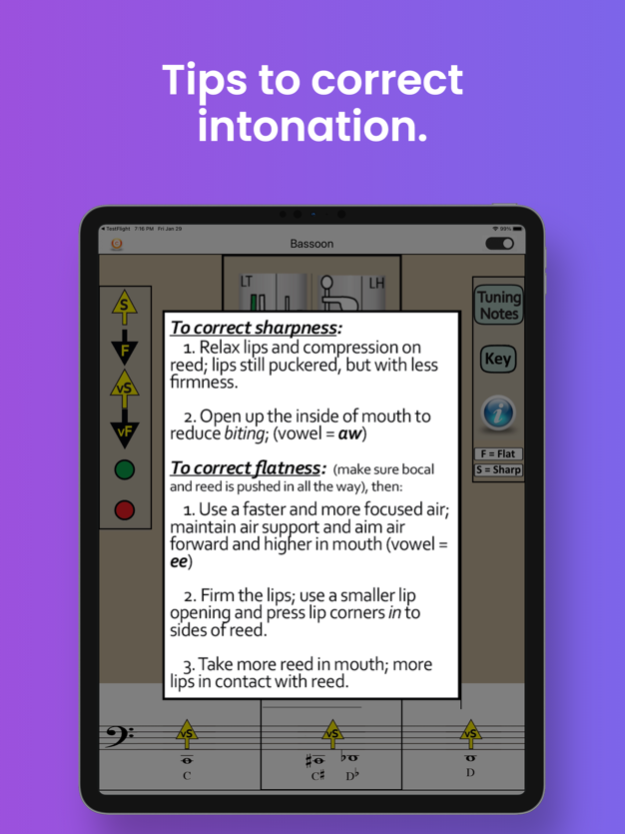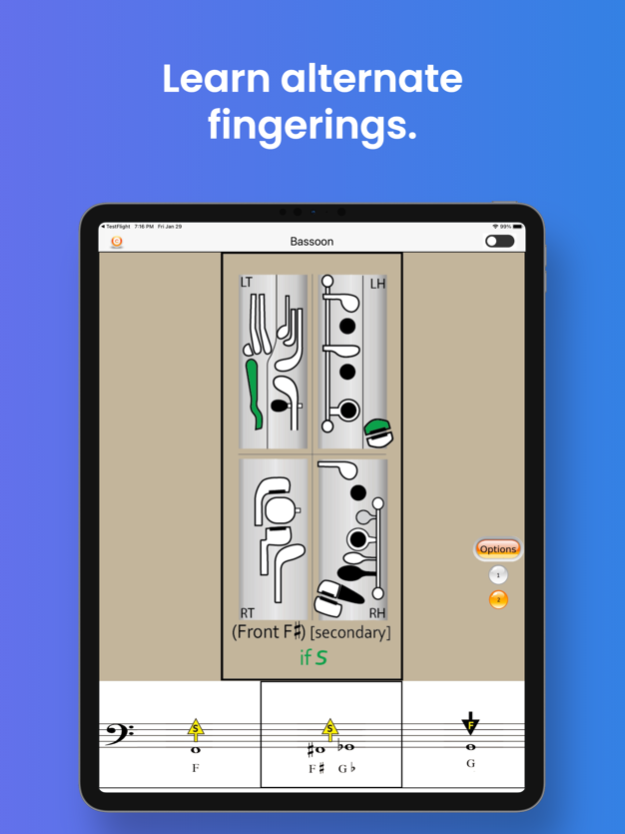Bassoon Fingering & Tuning 1.0.2
Paid Version
Publisher Description
The most COMPLETE intonation resource for students, private music instructors, and band directors! Fingerings, alternate fingerings, and tuning suggestions are compiled from years of research from the best in the profession.
Bassoon Fingering & Tuning Chart is an interactive, color-coded fingering chart for the full-range of bassoon. Tap or scroll through notes on the staff to see its corresponding fingering as well as its inherent pitch tendency. In addition, each figure will display suggestions for alternative fingerings in order to play each note in equal tuning and/or adjust each note for just tuning. Black-color indicates regular fingerings; Green-color indicates suggested fingerings to add; and Red-color indicates suggested fingerings to delete.
The app also identifies the best tuning notes for bassoon, and the information-button provides helpful tips on tuning the bassoon in relation to dynamics, air speed and direction, and embouchure. A detailed Key Chart allows you to zoom in on particular fingerings and note names.
Some notes will display up to three additional alternate fingerings. You will find the options indicated in a menu on the right side of the fingering.
Feb 9, 2021
Version 1.0.2
App Store screen shots has been updated
About Bassoon Fingering & Tuning
Bassoon Fingering & Tuning is a paid app for iOS published in the Audio File Players list of apps, part of Audio & Multimedia.
The company that develops Bassoon Fingering & Tuning is Shelley Jagow. The latest version released by its developer is 1.0.2.
To install Bassoon Fingering & Tuning on your iOS device, just click the green Continue To App button above to start the installation process. The app is listed on our website since 2021-02-09 and was downloaded 10 times. We have already checked if the download link is safe, however for your own protection we recommend that you scan the downloaded app with your antivirus. Your antivirus may detect the Bassoon Fingering & Tuning as malware if the download link is broken.
How to install Bassoon Fingering & Tuning on your iOS device:
- Click on the Continue To App button on our website. This will redirect you to the App Store.
- Once the Bassoon Fingering & Tuning is shown in the iTunes listing of your iOS device, you can start its download and installation. Tap on the GET button to the right of the app to start downloading it.
- If you are not logged-in the iOS appstore app, you'll be prompted for your your Apple ID and/or password.
- After Bassoon Fingering & Tuning is downloaded, you'll see an INSTALL button to the right. Tap on it to start the actual installation of the iOS app.
- Once installation is finished you can tap on the OPEN button to start it. Its icon will also be added to your device home screen.